SAP helps Inventory Optimization
MASKBC is preferred SAP implementation and technology SAP partners in Mumbai, Pune and Gujrat.
We are confident that Inventory Optimization, MASKBC approach and experience is helping our customers to spend less time running their software and more time their business.
Four fundamentals of Inventory you can manage in SAP Business One
1. Purchasing
In SAP Business One it’s easy to ensure stock levels are always in synch with your forecast demand and production needs. You can set minimum and maximum stock levels, and a target amount—which could vary across different warehouses depending on local turnover rates.
When you run a Materials Requirement Planning (MRP) report in SAP Business One you can base it on the stock levels you need to buy or make to—that gives you a lot of flexibility. The MRP functionality can also provide you with an economic order quantity, and clarity on when stock will arrive, even taking into account public holidays and other breaks.
2. Inventory in synch
Achieve new levels of confidence when it comes to understanding how much stock you have available, pricing, where items are located, and what your inventory is costing your business.
SAP Business One helps you record and track materials and finished goods including:
-
Receipting goods on arrival across all of your warehouses.
-
Stock transfers between warehouses.
-
Stock on consignment and drop-shipping orders.
3. Stocktake
SAP Business One gives you the right foundation to embrace cyclical stock counting practices, so you can keep a closer eye on real-world stock levels to ensure your system remains accurate. The solution includes a dashboard for stock takes and can alert you when they are due based on the criteria you input (e.g., which product lines, warehouses, bin locations).
Right from the alert that pops-up in the interface you can create a stock count sheet and freeze the movement of stock for the duration of the count. It’s easier to coordinate teams of people performing regular stock counts, import the details, refine and re-count, and extract the amalgamated results so that you can reconcile issues before posting the differences.
4. Improved service
One picker roaming the full extent of your warehouse to find items for one order isn’t always the most effective route to fulfilment. Instead, many modern organisations are moving towards using pick lists that cover multiple orders.
If multiple sales orders that are being packed on a given day consist of common products—it makes sense for one person to gather the required number of that product in one go. That’s what creating a pick list using the Pick and Pack Manager in SAP Business One allows.
You can set the criteria for picking conditions, for instance:
Based on the expected due date of sales orders in the system.
Based on what percentage of fulfilment is acceptable (e.g., a minimum of 80%).
Picking for specific geographical areas (for a delivery run heading to a particular area).
Bin location, bays, sections of a warehouse and another dimension which can be defined using user-defined fields.
SAP Business One designed for all your small and midsize company’s needs
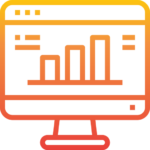
Financial management

Sales and Customer Management

Purchasing and inventory control

Production planning
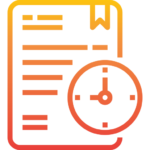
Business intelligence
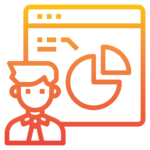
Analytics and reporting
1. Financial management
-
Accounting – automatically handle all key accounting pro-cesses, such as journal entries, accounts receivable, and accounts payable.
-
Controlling – accurately manage cash flow, track fixed assets, control budgets, and monitor project costs.
-
Simplified – management of fixed assets, the virtual fixed asset function frees you from repetitive manual data entry.
-
Banking and reconciliation – quickly process reconciliations, bank statements, and payments by various methods including checks, cash, and bank transfers.
-
Financial reporting and analysis – create standard or cus-tomized reports from real-time data for business planning and audit reviews.
2. Sales and customer management
-
Sales and opportunity management – track opportunities and activities from the first contact to deal closing.
-
Marketing campaign management – create, manage, and analyze marketing activities.
-
Customer management – store all critical customer data in one place, synchronize and manage customer contacts stored in Microsoft Outlook
-
Service management – manage warranty and service con-tracts efficiently, enter and respond to service calls quickly.
-
Reporting and analysis – create detailed reports on all aspects of the sales process, including sales forecasting and pipeline tracking, using time saving templates.
-
Mobilize your sales team – manage your sales information on the move with SAP Business One Sales mobile app
3. Purchasing and inventory control
-
Procurement – create purchase requests, POs, and goods receipts; link purchasing documents and view document trails for audit purposes; and manage returns, additional expenses, and multiple currencies.
-
Master data management – manage detailed data in a user-friendly interface, view account balance and purchase analyses, and maintain detailed item purchasing information with price lists and tax information.
-
Warehouse and accounting integration – achieve real-time synchronization of goods receipts and inventory warehouse levels;
-
Process accounts payable invoices, cancellations, and credit memos with a PO reference; plan your material needs; and schedule your purchases accordingly.
-
Easier, up-to-date reporting – generate reports with real-time data and display them in various report formats or dash-boards.
4. Production planning
-
Warehouse and inventory management – manage inventory using various costing models, maintain item master data, and use multiple units of measure and pricing.
-
Bin location management – manage stock in multiple warehouses, by dividing each one into multiple subzones, set up allocation rules, optimize stock movement, and reduce picking times.
-
Goods receipt and issue control – record goods receipts and issues; track stock locations and transfers; enable consign-ment, drop-ship, and other orders; and perform inventory and cycle counts.
-
Production and material requirements planning create and maintain multilevel bills of materials (BOMs), issue and release production orders manually or by backflush, and globally maintain prices for BOMs.
-
Efficient reporting – generate reports with timely data and display them in various formats or dashboards.
5. Business Intelligence
-
Report creation and customization – access data from multiple sources, create new reports, and customize existing ones in a variety of layouts with minimal IT overhead.
-
Interactive analysis – use with standard MS Excel features to create reports and see your business from new angles.
-
Intuitive tools – drag and relate, drill downs, search assistance, and workflow-based alerts.
-
Analytics plus pre-defined KPIs (key performance indicators) help you to see average delivery variance days, top five sales employees
-
Enhance your reports with powerful visualizations by integrating SAP Lumira for SAP Business One.








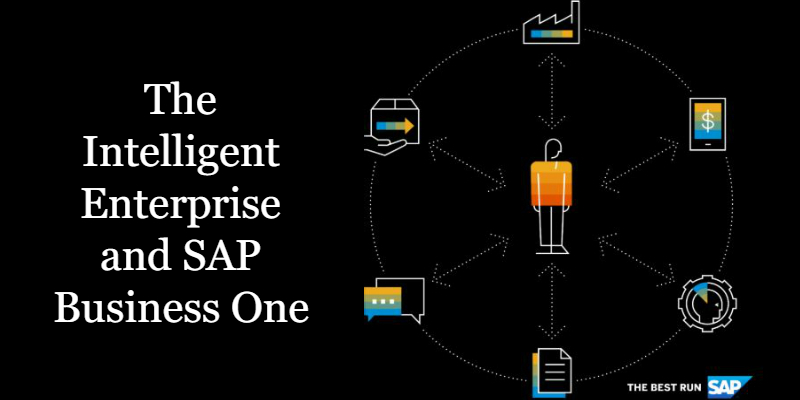

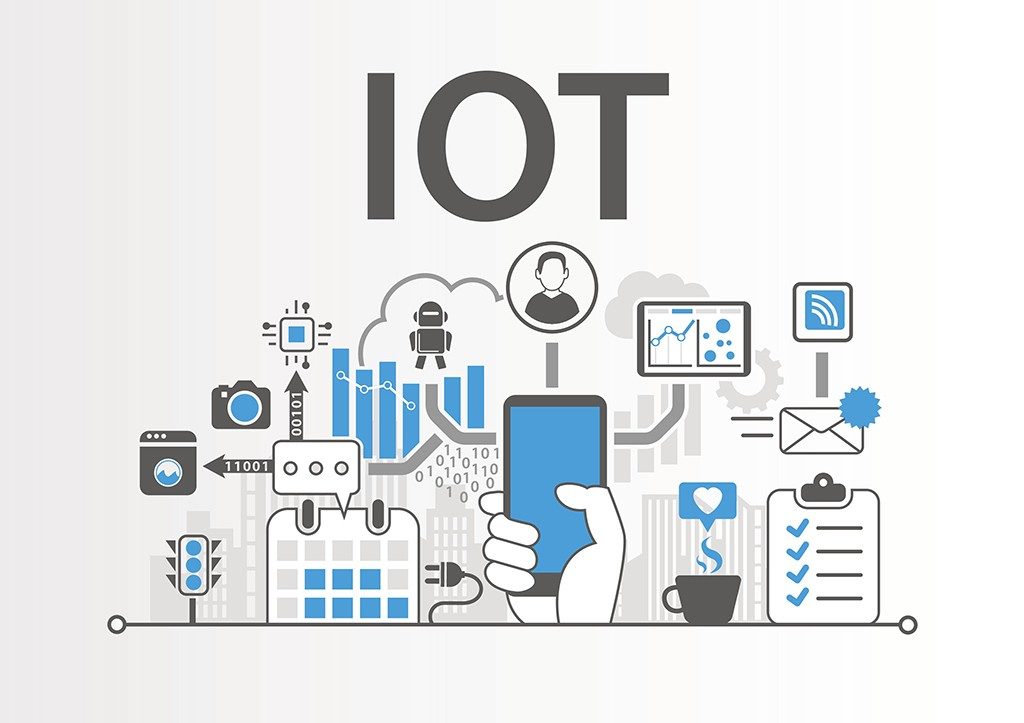
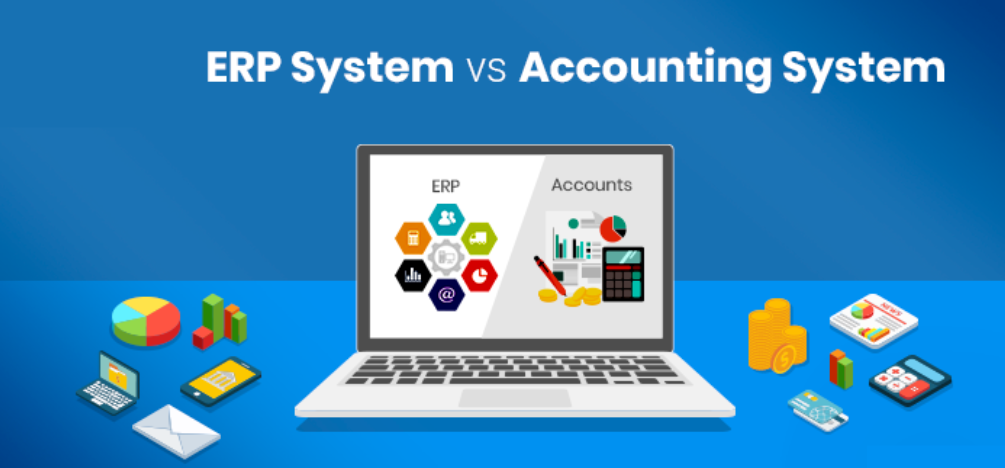


One thought on “SAP helps Inventory holding Optimization”