SAP B1 Hana Dashboards
Introduction to SAP B1 Hana Dashboards
MASKBC is introducing a new topic that is Introduction to SAP B1 Hana Dashboards.
Dashboards are an element of the cockpit, which present easy-to-understand visualizations, such as bar or pie charts, of transactional data from the SAP Business One database. Depending on the dashboard, data can be presented either as time-specific static snapshots or as refreshable visualizations.
SAP delivers predefined dashboards for financials, sales, and service modules. In addition, SAP Business One partners and customers can create their own dashboards.
Introduction to Advanced Dashboard
An Advanced Dashboard is a type of supplementary cockpit that is launched from the menu of a pervasive dashboard or by clicking on a KPI widget in a user’s main cockpit. It contains a set of pages with additional pervasive dashboards and KPIs. When a user needs a detailed analysis to understand what is driving performance metrics, an Advanced Dashboard provides supplementary cockpits to provide additional insight into the business figures.
For example, if you go to Business Partner Master Data from the menu, you’ll see the ‘You Can Also’ button. Clicking this button will prompt a list of Advanced Dashboards including ‘View Customer 360’ which is delivered out of the box by SAP. As you can see it isn’t just one screen but rather a collection of multiple tabs, including General, Sales, Order Fulfillment, and Receivables. Users get a broad and deep look at customer relationship. There’s also a filter to access another customer to analyze with this Advanced Dashboard.
SAP B1 Hana Dashboards to Choose From
Users who are familiar with cockpits from SAP Business One, will be happy to note that it is possible to also view SAP HANA from a cockpit layout. Activating the function from administration enables users to choose from many preconfigured ‘cockpits’ which are essentially alternate layouts of the main screen of SAP Business One version for SAP HANA. This view provides convenient access to reports, functions, and messages relevant to the user’s role in a company.
Users can very easily customize the home cockpit, which appears by default with commonly used functions. This can be done by dragging with the mouse modules from the left menu, such as A/R Invoice for instance, over to the Common Functions box. Custom cockpits allow the users to reduce the time it takes to access functions that are buried deep within the menu structure of SAP HANA. Some example dashboard widgets include things like, Top 5 Best Selling Items by Sales Amount, Top 5 Customers by Sales Amount, and Sales Employees Performance Targets. Another benefit is that when the user next logs into the system, SAP HANA will remember the users’ preferences for the dashboard.
Creating an Advanced Dashboard
-
Now that you understand Advanced Dashboards, the next step is to create your own in SAP Business One version for SAP HANA. In Pervasive Analytics, click on New Advanced Dashboard button from the choices on the left of the screen.
-
Next, you can give the Advanced Dashboard a name, and decide how many pages (or tabs) you’d like to add. You may not initially know how many of tabs you want, but you can always add more later. Save your progress using the checkmark in the top right corner to save your Advanced Dashboard.
-
Clicking the report icon with the + symbol to launch the Widget Gallery, you can select from a multitude of dashboards which display small charts and visualizations of business data such as Aging of Payables Overdue, Inventory Turnover, Best-Selling Items by Sales Amount, etc. You’ll also find KPIs in the Widget Gallery that you can add to a tab, including Total Sales Amount (YTD), or Gross Profit (YTD).
-
These widgets are live, meaning it is possible to further drill down through them once they’re added to your Advanced Dashboard. Once you’re satisfied with the Advanced Analytics, click the save button. Upon exiting, you will now see the name of this report under the My Advanced Dashboards column of the Pervasive Analytics Designer Home screen.









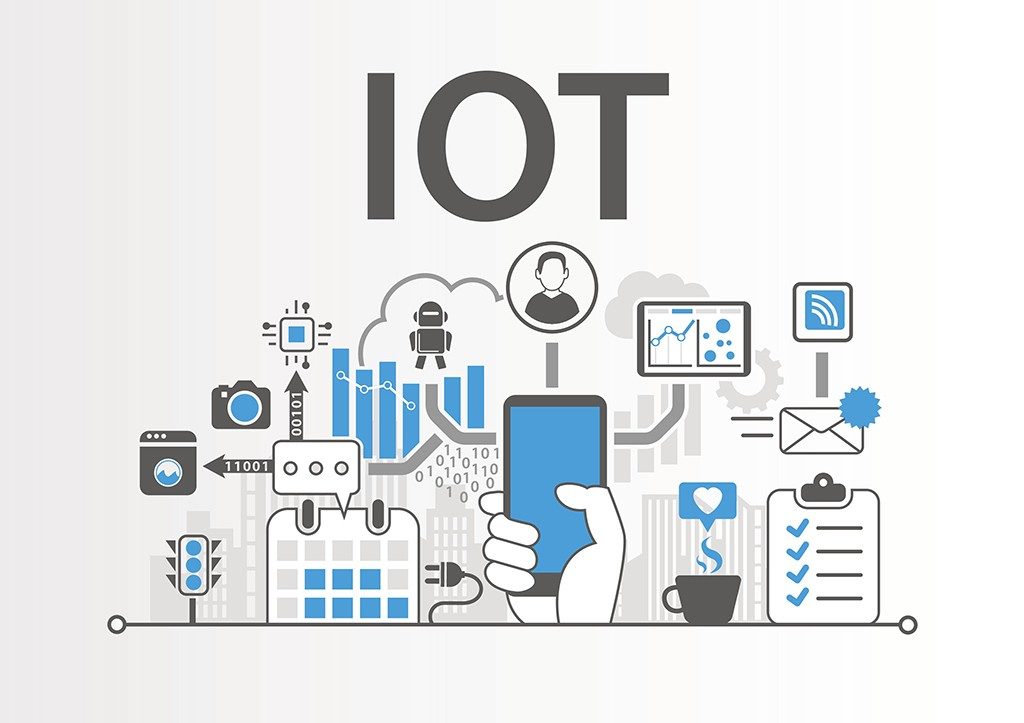
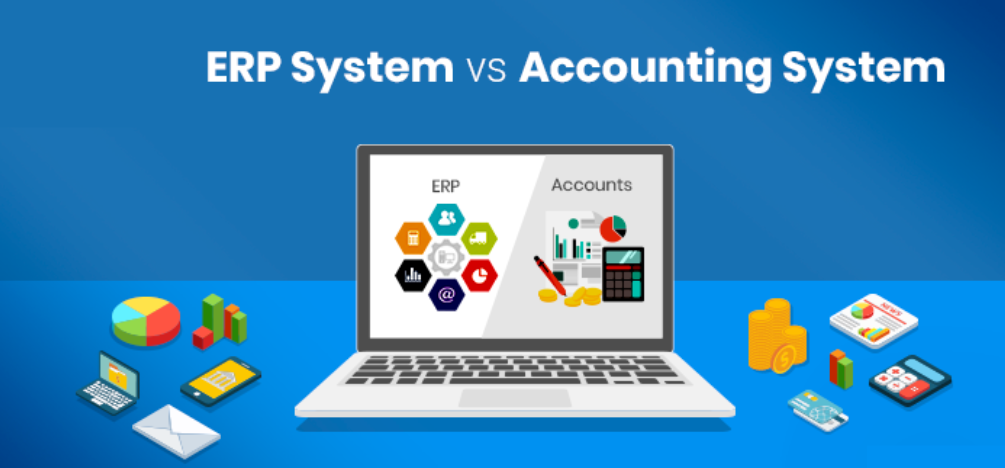



2 thoughts on “SAP B1 Hana Dashboards”